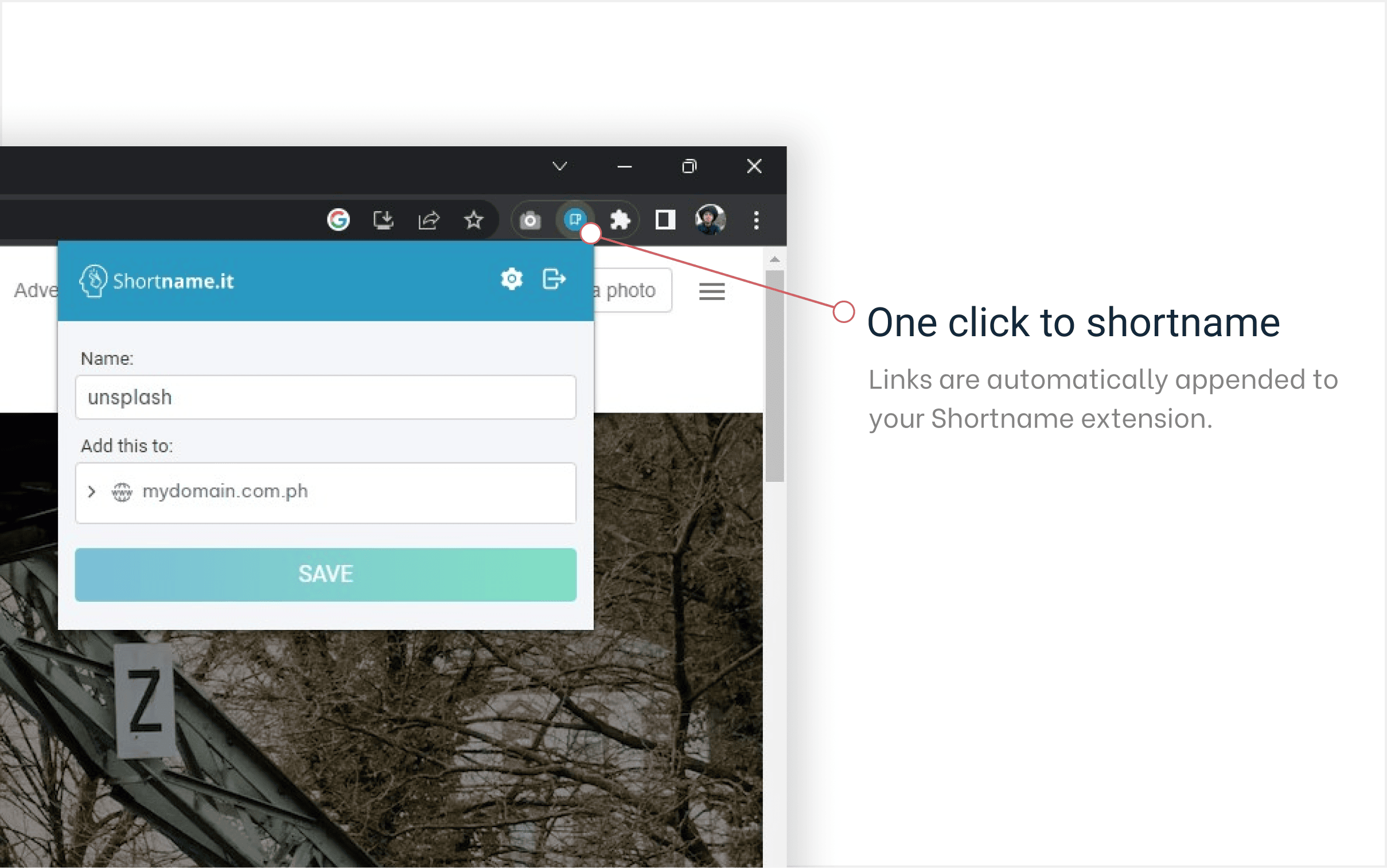ian.com.ph
jhgjgjh.ian.com.ph
test.ian.com.ph
react.ian.com.ph
ux.ian.com.ph
reacttuts2.ian.com.ph
portfolio.ian.com.ph
anime.ian.com.ph
prenup.ian.com.ph
badminton.ian.com.ph
file.ian.com.ph
reacttuts1.ian.com.ph
weddingwebsite.ian.com.ph
shoes.ian.com.ph
catering.ian.com.ph
reception.ian.com.ph
cook.ian.com.ph
wedding.ian.com.ph
wishlist.ian.com.ph

wireframe.ian.com.ph
website.ian.com.ph

testmylove.ian.com.ph
weddingsite.ian.com.ph
trello.ian.com.ph

dtr.ian.com.ph

rsvp.ian.com.ph

badminton-mockup.ian.com.ph
poyo.ian.com.ph

telegram.ian.com.ph
linkedin.ian.com.ph

facebook.ian.com.ph
woodworking.ian.com.ph
jira.ian.com.ph